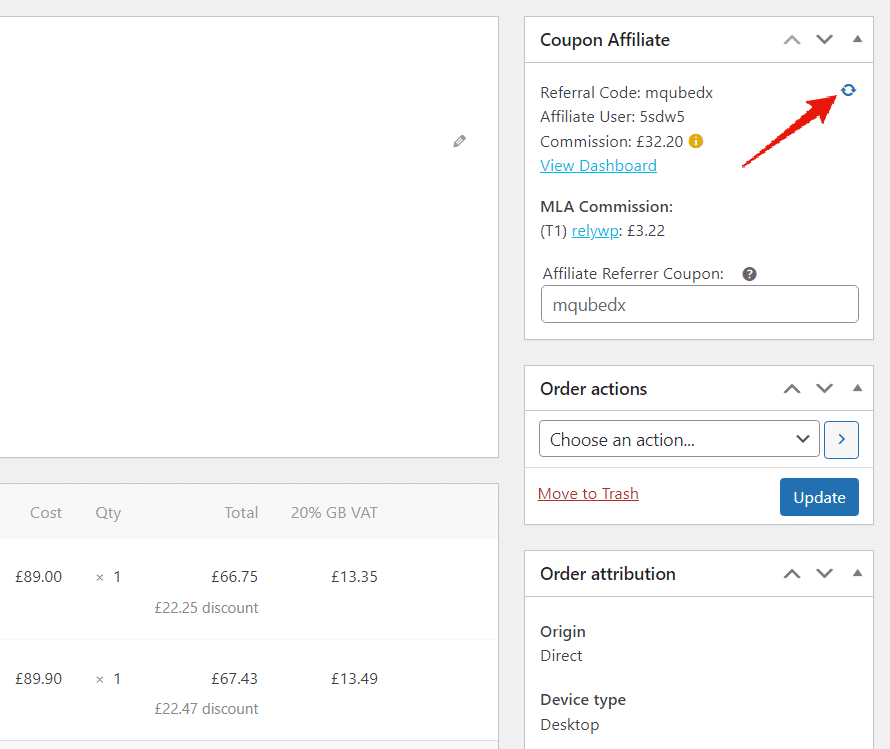If you made changes but want past orders to be updated to the new rates, then you may need to refresh the statistics.
Warning: Please note that this will refresh all stats for all past orders, unless you have enabled the option ‘Never update the saved “commission” value for past orders.’ in the ‘Debug’ settings tab.
Per Coupon
You can do this by editing the individual coupon code and click the “REFRESH ALL DATA” link:
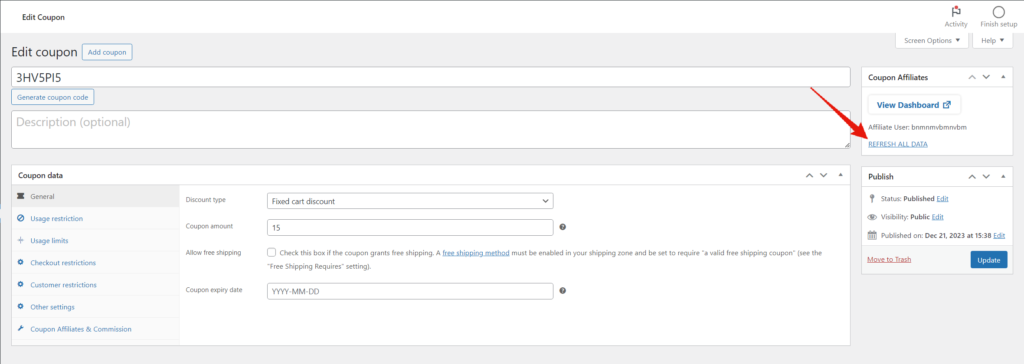
Globally (All Coupons)
Or you can refresh stats for all your coupons in the “Debug” settings tab:
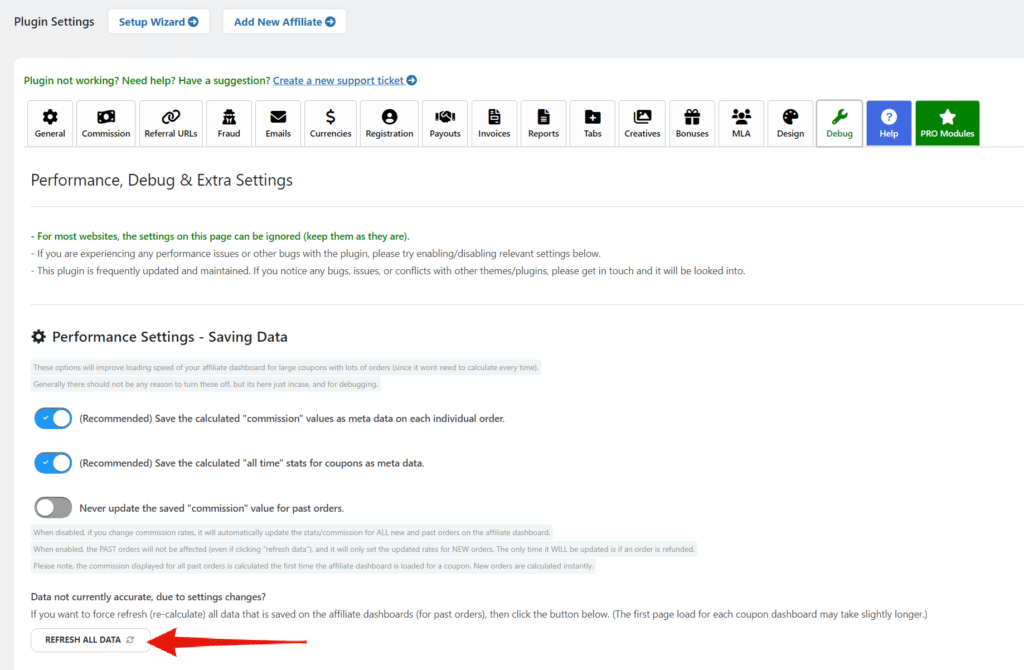
Per Order
Or you can just refresh the stats for a specific order: