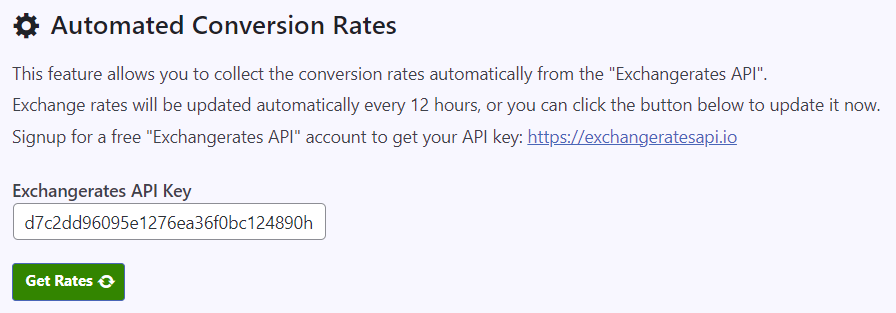With Coupon Affiliates, you can enable multi-currency support and easily set conversion rates for all your store currencies.
This will then automatically convert the order totals, total stats, and commission earned, in the affiliate dashboard to your base store currency, no matter which currency each of the orders were made in.
Here’s an example of the settings.
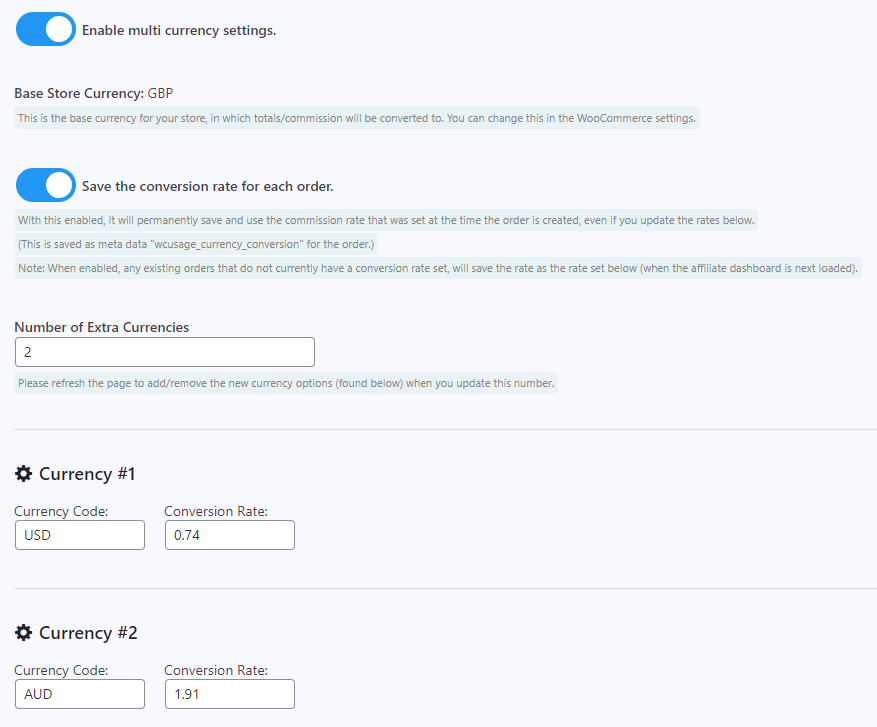
To get started, simply enable multi-currency settings under the “General” tab of the plugin settings page. A new tab will the appear labeled “currencies” to customise your currencies and conversion rates.
Automated Conversion Rates
It is also possible to automatically update the multi-currency conversion rates every 12 hours.
This automatic update ensures you’re always working with the most current exchange rates, making your multi-currency transactions more accurate and hassle-free.
To enable this feature, you will need to go to the “Currencies” settings tab, with multi-currency enabled, and go to the “Automated Conversion Rates” section. You will then need to signup for a free “Exchangerates API” account, get your API key, then enter it into the settings.
You can then click “Get Rates” to get the new rates instantly, or this will be done automatically every 12 hours.