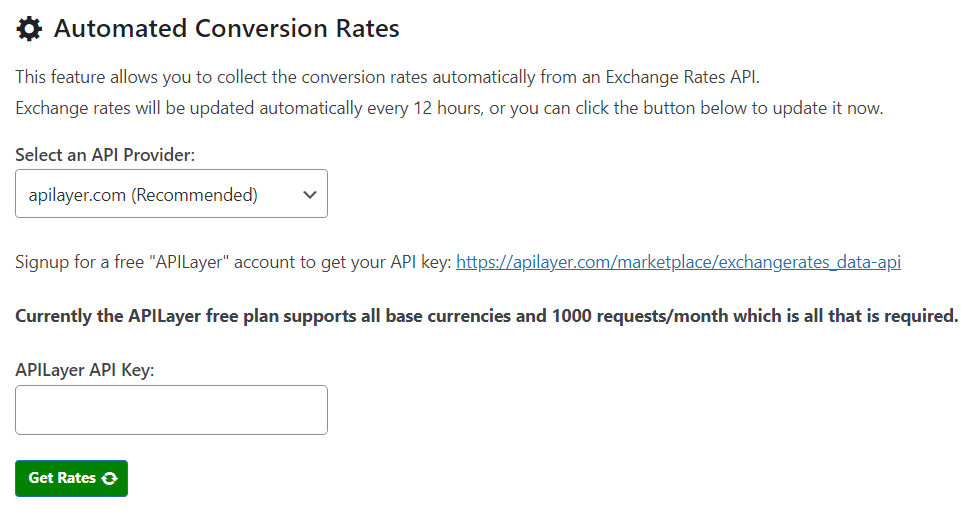We’ve incorporated a feature that automatically updates multi-currency conversion rates every 12 hours.
This automatic update ensures you’re always working with the most current exchange rates, making your multi-currency transactions more accurate and hassle-free.
To enable this feature, you will need to go to the “Currencies” settings tab, with multi-currency enabled, and go to the “Automated Conversion Rates” section.
You will then need to signup for a free “APILayer” account, get your API key, then enter it into the settings.
You can then click “Get Rates” to get the new rates instantly, or this will be done automatically every 12 hours.