Direct Link Tracking will allow your affiliates to link their domain name to their coupon. Once approved, they can link directly to your website, from their website, without having to use a referral link.
This will still track the referral, and apply the coupon code automatically, just like a referral link.
Affiliates can even assign a campaign to their domain, to keep track of the exact visits and conversions from the domain.
How it Works
For your affiliates to get started adding their domains, they simply need to go to the “Referral URLs” tab on their affiliate dashboard and scroll down to the “Direct Link Tracking” section. They can then enter their domain, select a campaign, and submit it for approval.
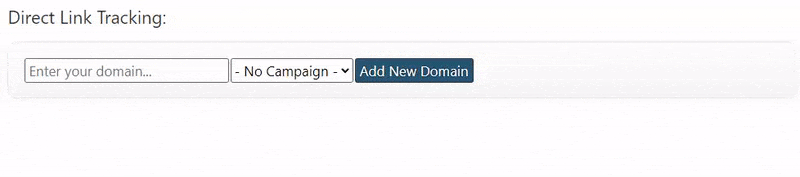
A notification will then be sent to your admin email address to alert you of a new domain request. You can then visit the admin page to approve or decline this domain.
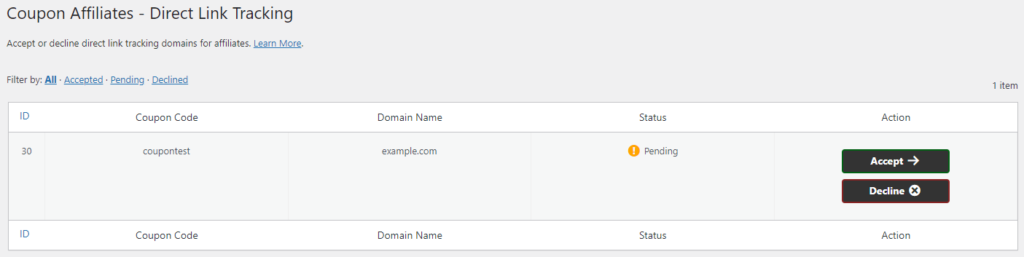
When you approve the domain, your affiliate will be notified via email, and can see their approved domains in the affiliate dashboard “Direct Link Tracking” section.
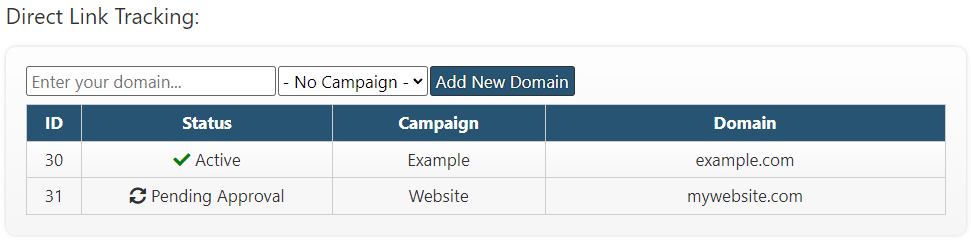
Once their domain is approved, they can start linking to your website from their website, without needing to use a referral URL!
Getting Started
To get started, simply enable the “Direct Link Tracking” module in the “Modules” section of the plugin settings page, then click link to go to the settings for this module (under the “Referral URLs” tab).
Restrictions (Important)
Although in most cases direct link tracking should work fine for most users, there are certain web browsers that may have some restrictions when it comes to tracking the visits from them.
Some restrictions may include:
- Your site not having an SSL certificate, whilst your affiliates website does.
- Your website has an SSL certificate, but your affiliates website doesn’t.
- The visitor did not come directly from the affiliates website to your website.
- If the affiliate adds rel=”noreferrer” to their referral link, it will not pass the required information to track the link.
Please note, if your affiliate has multiple subdomains on the same domain that they will be linking to your site through, for example “shop.example.com” and “blog.example.com”, these will all need to be added individually.

