By default, if you modify any commission rates globally, or for a specific affiliate, this will also effect all previous calculations and statistics shown on the affiliate dashboard, if they system were to “refresh data” at any point, or you click the “refresh data” button.
To prevent this from happening, go to the “Debug” settings tab, and enable the option:
“Never update the saved “commission” value for past orders.”
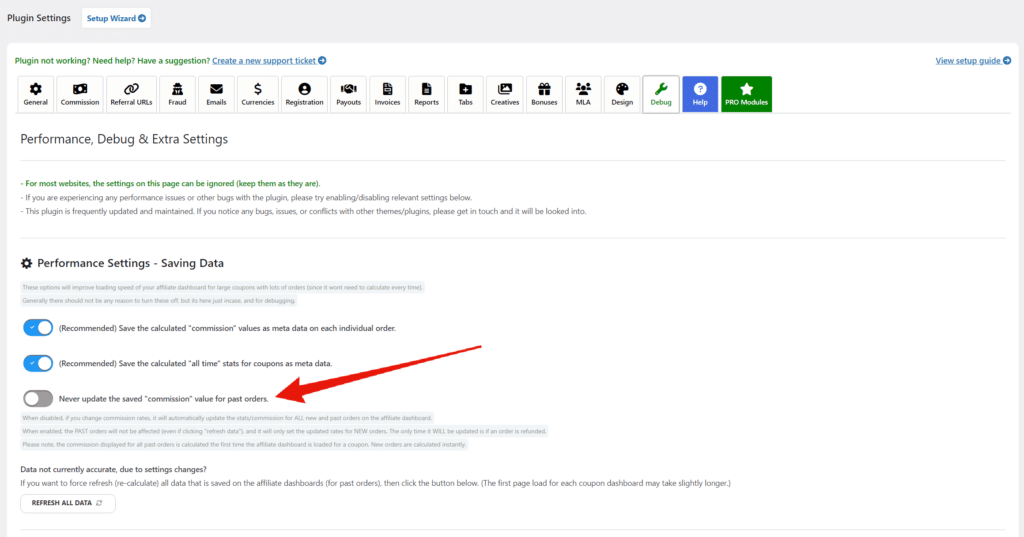
When enabled, the PAST orders will not be affected by any commission rate changes (even if clicking “refresh all data”), and it will only set the updated rates for NEW orders. The only time it WILL be updated is if an order is refunded.
Please note, the commission displayed for all past orders is calculated the first time the affiliate dashboard is loaded for a coupon. New orders are calculated instantly.

