If the email notifications from the plugin are not working, there are a few reasons why this may be the case.
(1) Firstly, go to the plugin settings page, and under “Emails” tab, make sure you have enabled all the email notifications that you want to be sent:
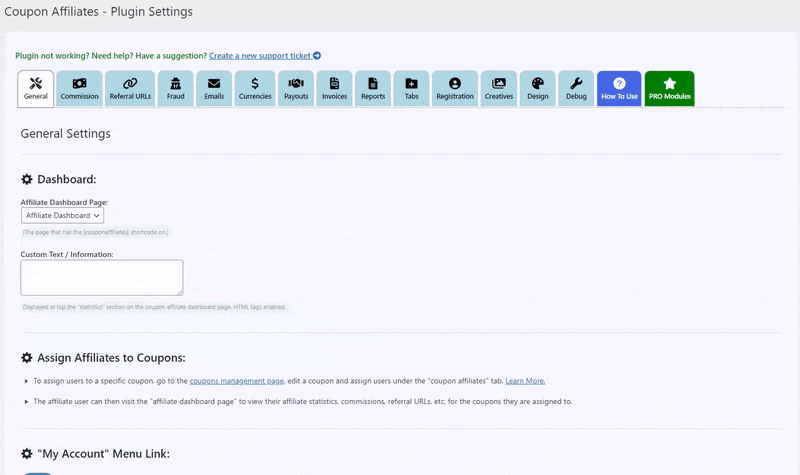
(2) For the “New Coupon Usage” emails to be sent, you will also need to have assigned a user to the coupon that is being used. The assigned user will then receive the email notification whenever an order is placed using that coupon.
(3) If these notifications are turned on, and they are still not being sent, then please double check that your website is setup to send emails, either through PHP mail (if your hosting supports this) or an SMTP WordPress plugin such as FluentSMTP.
(4) If emails are still not working, please install a WP mail logging plugin on your website, and check the logs to see if the plugin is attempting to send these emails, and if so, check if there are any errors being displayed.
(5) If you can see the emails being displayed in the logs, with no errors, it means that Coupon Affiliates is doing its job in attempting to send the emails, and therefore there may be some deliverability issues on your websites end. If you are using an SMTP provider like Sendgrid or Mailgun, then please login to your account there, and check to see if they appear in the email logs here. If so, it should show you whether the emails were sent successfully, or if there were some errors.
If you’re still having issues, please contact our support, and we’ll help you get this fixed.

